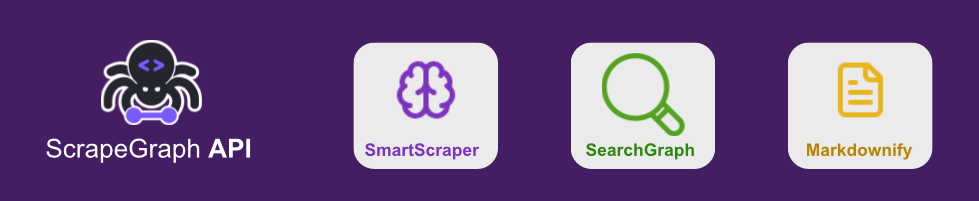Official JavaScript/TypeScript SDK for the ScrapeGraph AI API - Smart web scraping powered by AI.
- ✨ Smart web scraping with AI
- 🔄 Fully asynchronous design
- 🔍 Detailed error handling
- ⚡ Automatic retries and logging
- 🔐 Secure API authentication
Install the package using npm or yarn:
# Using npm
npm i scrapegraph-js
# Using yarn
yarn add scrapegraph-jsNote: Store your API keys securely in environment variables. Use
.envfiles and libraries likedotenvto load them into your app.
import { smartScraper } from 'scrapegraph-js';
import 'dotenv/config';
// Initialize variables
const apiKey = process.env.SGAI_APIKEY; // Set your API key as an environment variable
const websiteUrl = 'https://example.com';
const prompt = 'What does the company do?';
(async () => {
try {
const response = await smartScraper(apiKey, websiteUrl, prompt);
console.log(response.result);
} catch (error) {
console.error('Error:', error);
}
})();import { smartScraper } from 'scrapegraph-js';
const apiKey = 'your-api-key';
const url = 'https://example.com';
const prompt = 'Extract the main heading and description.';
(async () => {
try {
const response = await smartScraper(apiKey, url, prompt);
console.log(response.result);
} catch (error) {
console.error('Error:', error);
}
})();Note
To use this feature, it is necessary to employ the Zod package for schema creation.
Here is a real-world example:
import { smartScraper } from 'scrapegraph-js';
import { z } from 'zod';
const apiKey = 'your-api-key';
const url = 'https://scrapegraphai.com/';
const prompt = 'What does the company do? and ';
const schema = z.object({
title: z.string().describe('The title of the webpage'),
description: z.string().describe('The description of the webpage'),
summary: z.string().describe('A brief summary of the webpage'),
});
(async () => {
try {
const response = await smartScraper(apiKey, url, prompt, schema);
console.log(response.result);
} catch (error) {
console.error('Error:', error);
}
})();Extract structured data from local HTML content
import { localScraper } from 'scrapegraph-js';
const apiKey = 'your_api_key';
const prompt = 'What does the company do?';
const websiteHtml = `<html>
<body>
<h1>Company Name</h1>
<p>We are a technology company focused on AI solutions.</p>
<div class="contact">
<p>Email: contact@example.com</p>
</div>
</body>
</html>`;
(async () => {
try {
const response = await localScraper(apiKey, websiteHtml, prompt);
console.log(response);
} catch (error) {
console.error(error);
}
})();Converts a webpage into clean, well-structured markdown format.
import { smartScraper } from 'scrapegraph-js';
const apiKey = 'your_api_key';
const url = 'https://scrapegraphai.com/';
(async () => {
try {
const response = await markdownify(apiKey, url);
console.log(response);
} catch (error) {
console.error(error);
}
})();import { getCredits } from 'scrapegraph-js';
const apiKey = 'your-api-key';
(async () => {
try {
const credits = await getCredits(apiKey);
console.log('Available credits:', credits);
} catch (error) {
console.error('Error fetching credits:', error);
}
})();import { sendFeedback } from 'scrapegraph-js';
const apiKey = 'your-api-key';
const requestId = '16a63a80-c87f-4cde-b005-e6c3ecda278b';
const rating = 5;
const feedbackText = 'This is a test feedback message.';
(async () => {
try {
const response = await sendFeedback(apiKey, requestId, rating, feedbackText);
console.log('Feedback response:', response);
} catch (error) {
console.error('Error sending feedback:', error);
}
})();For detailed documentation, visit docs.scrapegraphai.com
-
Clone the repository:
git clone https://github.com/ScrapeGraphAI/scrapegraph-sdk.git cd scrapegraph-sdk/scrapegraph-js -
Install dependencies:
npm install
-
Run linting and testing:
npm run lint npm test
# Run all tests
npm test
# Run tests with coverage
npm run test:coverageThis project is licensed under the MIT License - see the LICENSE file for details.
Contributions are welcome! Please feel free to submit a Pull Request. For major changes, please open an issue first to discuss what you would like to change.
- Fork the repository
- Create your feature branch (
git checkout -b feature/AmazingFeature) - Commit your changes (
git commit -m 'Add some AmazingFeature') - Push to the branch (
git push origin feature/AmazingFeature) - Open a Pull Request
- 📧 Email: support@scrapegraphai.com
- 💻 GitHub Issues: Create an issue
- 🌟 Feature Requests: Request a feature
Made with ❤️ by ScrapeGraph AI