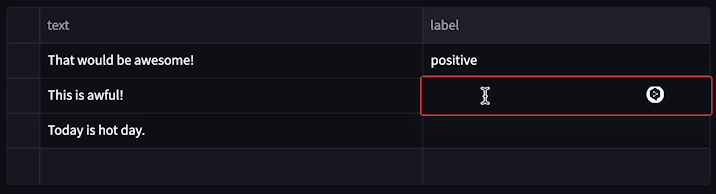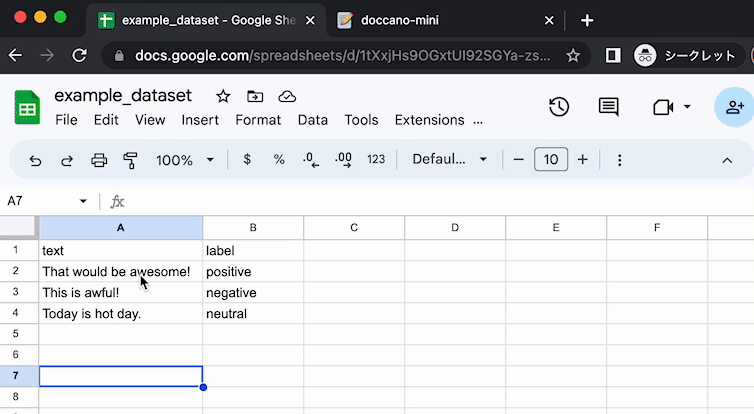doccano-mini is a few-shot annotation tool to assist the development of applications with Large language models (LLMs). Once you annotate a few text, you can solve your task (e.g. text classification) with LLMs via LangChain.
At this time, the following tasks are supported:
- Text classification
- Question answering
- Summarization
- Paraphrasing
- Named Entity Recognition
- Task Free
Note: This is an experimental project.
pip install doccano-miniFor this example, we will be using OpenAI’s APIs, so we need to set the environment variable in the terminal.
export OPENAI_API_KEY="..."Then, we can run the server.
doccano-miniNow, we can open the browser and go to http://localhost:8501/ to see the interface.
In this step, we will annotate a few text. We can add a new text by clicking the + button. Try it out by double-clicking on any cell. You'll notice you can edit all cell values.
The editor also supports pasting in tabular data from Google Sheets, Excel, and many other similar tools.
In this step, we will test your task. We can enter a new test to the text box and click the Predict button. Then, we can see the result of the test.
In this step, we will download the LangChain's config. We can click the Download button to download it. After loading the config file, we can predict a label for the new text.
from langchain.chains import load_chain
chain = load_chain("chain.yaml")
chain.run("YOUR TEXT")poetry install
streamlit run doccano_mini/home.py