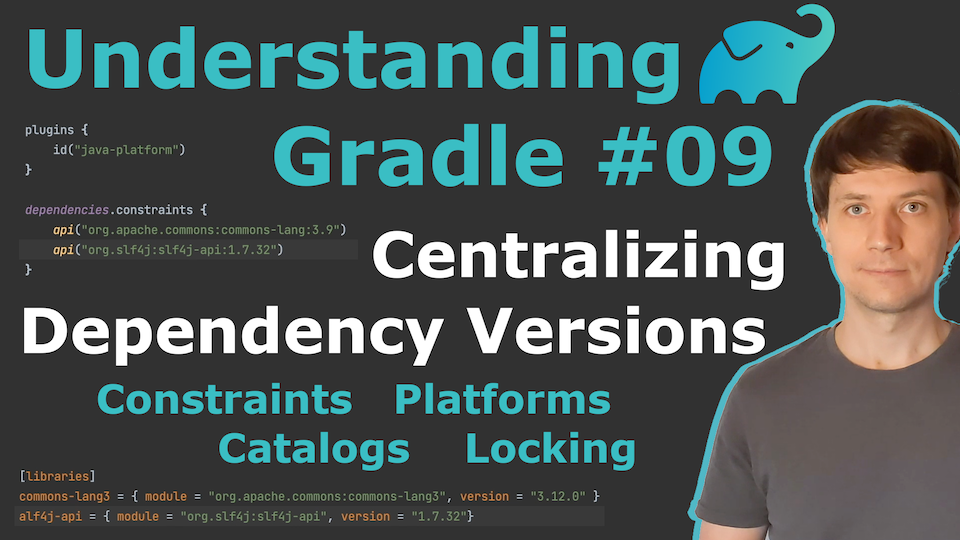👇 click thumbnail to watch video
Managing dependency versions is never easy – these are the best options you have in Gradle.
The Gradle project in this folder is an updated version from the previous video.
This sample is best explored in IntelliJ IDEA. Open one of the variations of this sample in IDEA and confirm with Trust Project:
09_Centralizing_Dependency_Versions/A_Dependency_Constrains_in_Convention_Plugin/my-project09_Centralizing_Dependency_Versions/B_Platform_Project/my-project09_Centralizing_Dependency_Versions/C_Version_Catalog/my-project09_Centralizing_Dependency_Versions/D_Dependency_Locking/my-project
Each video only scratches the surfaces of the features shown. This is on purpose to give you a general understanding of how things work in Gradle. This understanding enables you to structure your project in a readable and maintainable way.
More details on each feature covered in this video can be found in the Gradle User Manual. The Manual, however, is very detailed on all kinds of topics and also contains information on legacy features (it's not always clear which these are).
To help you find the right places, here are some deep links into the Manual on the topics discussed in the video:
- Dependency Constraints
- Java Platform Plugin
- Using existing platforms / Importing Maven BOMs
- Version Catalogs / Central declaration of dependencies
- Declaring (dynamic) versions and ranges
- Version Locking
Contact me, if you need help with Gradle: onepiece.Software.