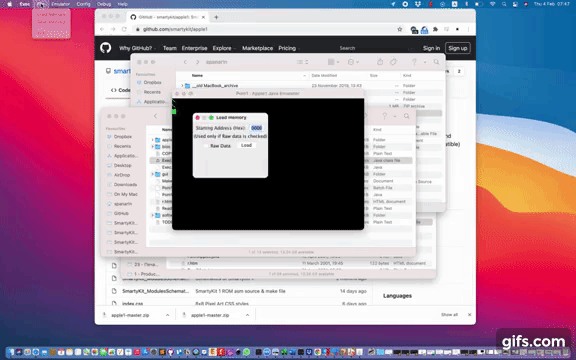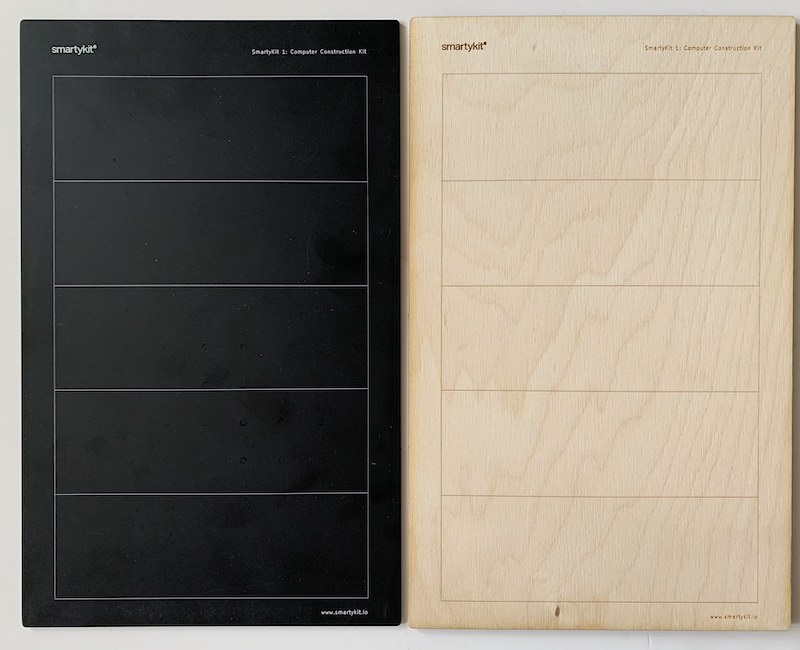SmartyKit One Apple-1 compatible computer's drivers and software (http://www.smartykit.io/):
-
Controllers drivers – drivers for all used controllers (Video, Keyboard & Hi-Res Video)
- Keyboard driver uses Arduino PS2KeyAdvanced library.
- Video driver uses Arduino custom 2.8" TFT screen driver (based on Adafruit driver) and TV Terminal library.
- Hi-Res Video driver uses library written by Grant Searle and Dave Curran
-
Garage ASCII art – beautiful Steve Job's garage ASCII art by Adel Faure
-
ROM – ROM chip firmwarwe source code (6502 assembler) & development configs (Makefile to build your own version of ROM using
ca656502 assembler & config files to run the code in POM1 emulator) -
POM1 software emulator – Apple-1 software emulator by Verhille Arnaud to test SmartyKit ROM code before burning firmare
Steve Job's garage ASCII art by Adel Faure:
POM 1 cross-platform emulator by Verhille Arnaud to test SmartyKit One ROM with software.
Easy-to-use development tool to write your own software for SmartyKLit One (you need just run make in your Terminal) and learn how ROM is organized.
Here is an example:
SERGEYs-MacBook:ROM_development spanarin$ make
SmartyKit 1: 6502 assembler & C-compiler to ROM (.bin)
Assembling and linking...
ca65 -l ROM_listing.asm SmartyKit1_ROM.asm
ld65 -m ROM.map -o SmartyKit1_ROM.bin SmartyKit1_ROM.o -C apple1.cfg
ld65 -o SmartyKit1_ROM_symon.bin SmartyKit1_ROM.o -C symon.cfg
SERGEYs-MacBook:ROM_development spanarin$You could draw your own pixel art using our online tool (https://smartykit.github.io/pixelart-project/), get the code for this image and load this code it to SmartyKit (or emulator) memory using command:
1111: 3C 42 A5 81 A5 99 42 3C (Return)
FC00R (Return)
PCB version (black) and Wooden version (file for wood laser cutter: download)