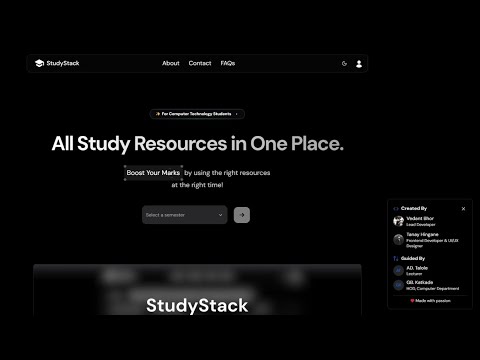A centralized platform for students and teachers to manage and share study materials efficiently.
🔗 Live Website: StudyStack
🔗 Source Code: GitHub Repository
Click the image above to watch the video.
StudyStack is a notes storage platform designed for colleges where:
- Students can browse and download notes easily.
- Teachers can upload study materials for their students.
- Admins have full control over managing content and user access.
It provides a fast, secure, and scalable solution for academic content sharing.
✅ Students: View and download notes seamlessly.
✅ Teachers: Upload study materials effortlessly.
✅ Admin Panel: Manage users, notes, and permissions.
✅ Role-based Access Control (RBAC) to ensure proper authorization.
✅ Fast and Secure Storage for reliable access.
✅ Modern UI/UX for a smooth user experience.
- 🚀 Next.js (App Router)
- 🎨 Tailwind CSS
- ⚡ React 19 (RSC)
- 📦 Appwrite (Database & Storage)
- 🔑 Appwrite (Authentication)
- ⚡ Vercel (Serverless/Edge Functions)
- 🌐 Vercel + Netlify (Hosting)
- 🏗️ Zustand (Efficient state handling)
- 🔄 React Query (Data fetching & caching)
1️⃣ Clone the Repository
git clone https://github.com/Arsenic-01/studystack.git
cd studystack2️⃣ Install Dependencies
npm install3️⃣ Set Up Environment Variables
Create a .env.local file in the root directory and add the required credentials:
PROJECT_ID=your_project_id
API_KEY=your_api_key
DATABASE_ID=your_database_id
USER_COLLECTION_ID=your_user_collection_id
NOTE_COLLECTION_ID=your_note_collection_id
NEXT_PUBLIC_ENDPOINT=https://cloud.appwrite.io/v1
NEXT_PUBLIC_BASE_URL=
NEXT_PUBLIC_LOCAL_URL=http://localhost:3000
BUCKET_ID=your_bucket_id
RESEND_API_KEY=your_resend_api_key
NEW_SUBJECT_COLLECTION_ID=your_new_subject_collection_id
YOUTUBE_COLLECTION_ID=your_youtube_collection_id
SESSION_COLLECTION_ID=your_session_collection_id
LOGIN_COLLECTION_ID=your_login_collection_id4️⃣ Run the Development Server
npm run devVisit http://localhost:3000/ to view the app locally.
- Fork the repository
- Create a new branch:
git checkout -b feature-branch - Commit your changes:
git commit -m "Added new feature" - Push to your branch:
git push origin feature-branch - Submit a pull request 🎉
This project is licensed under the MIT License.
💡 Got suggestions or feedback? Feel free to connect!
📧 Email: vedbhor25@gmail.com
🐦 Twitter: @arsenic_dev
👨💻 LinkedIn: Vedant Bhor