To be able to run the program follow these steps:
- Clone the GitHub repository.
- Install all requirements on your system. We use the pip package manager.
- Connect to the API for the database.
- Run the program in Visual Studio Code by pressing F5 or running
main.py. - If everything is working a menu should be printed in the console and steps 1-4 can be run if needed.
The architecture diagram for the whole program can be seen in the following figure:
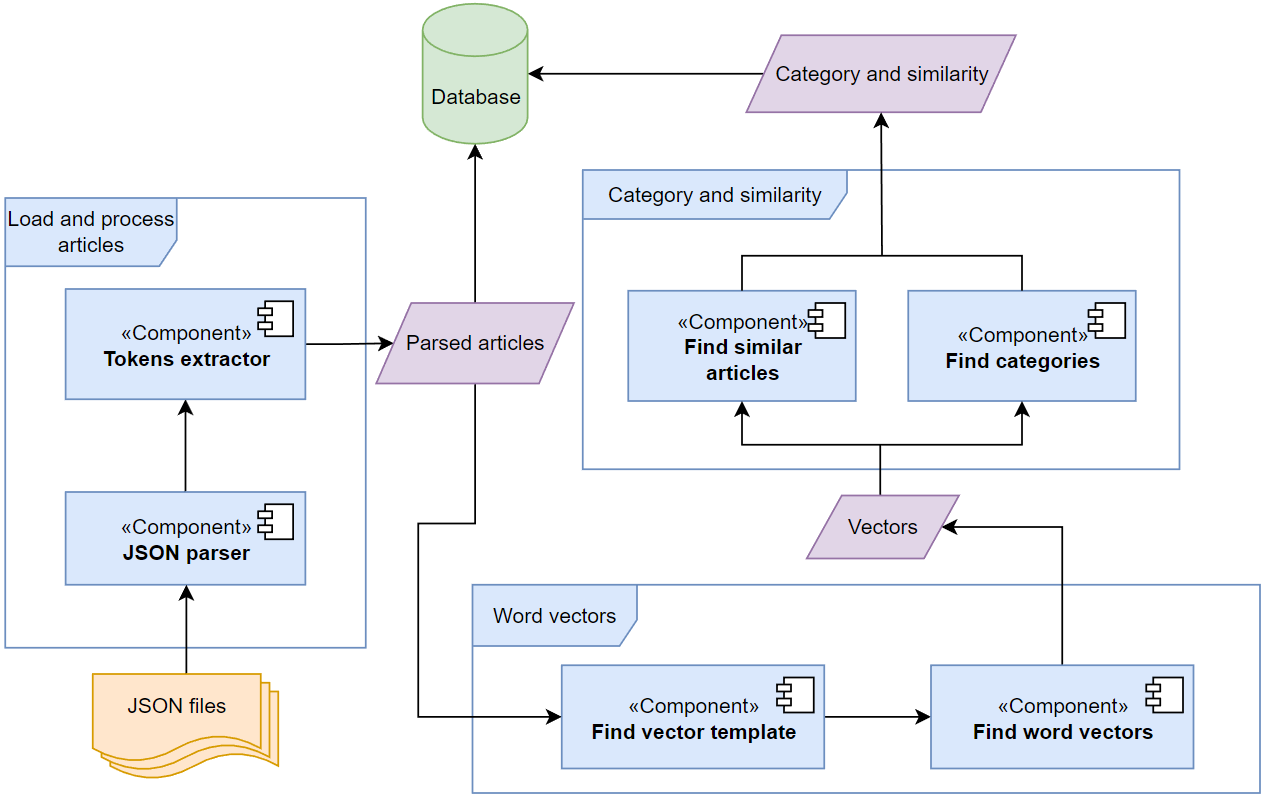
The packages that the program needs to be able to run are written in the requirements.txt file. But the spacy package should be installed manually by following spaces installation guide here. Select the Danish trained pipeline and the pipeline for efficiency. We used the pip package manager. The generated commands can be run in a terminal, make sure they are installed in the same environment.
Currently, the API for the database can be found on knox-node02.srv.aau.dk port 5502. To connect, SSH to the Knox node 2 server by running the following command in a terminal: ssh -L 5501:localhost:5501 <username>@student.aau.dk@knox-node02.srv.aau.dk. If any issues occur, more information can be found here.
Wiki link: wiki.knox.cs.aau.dk/en/Preprocessing/GruppeA/GeneralInformation
Project link: github.com/Knox-AAU/ProcessingLayer_Nordjyske
André Larsen Freiesleben
Jakob Frederik Lykke
Kasper Østergaard Nielsen
Martin Langgaard Jacobsen
Patrick Baghlani Reffsøe
Peter Schwartz Lauridsen