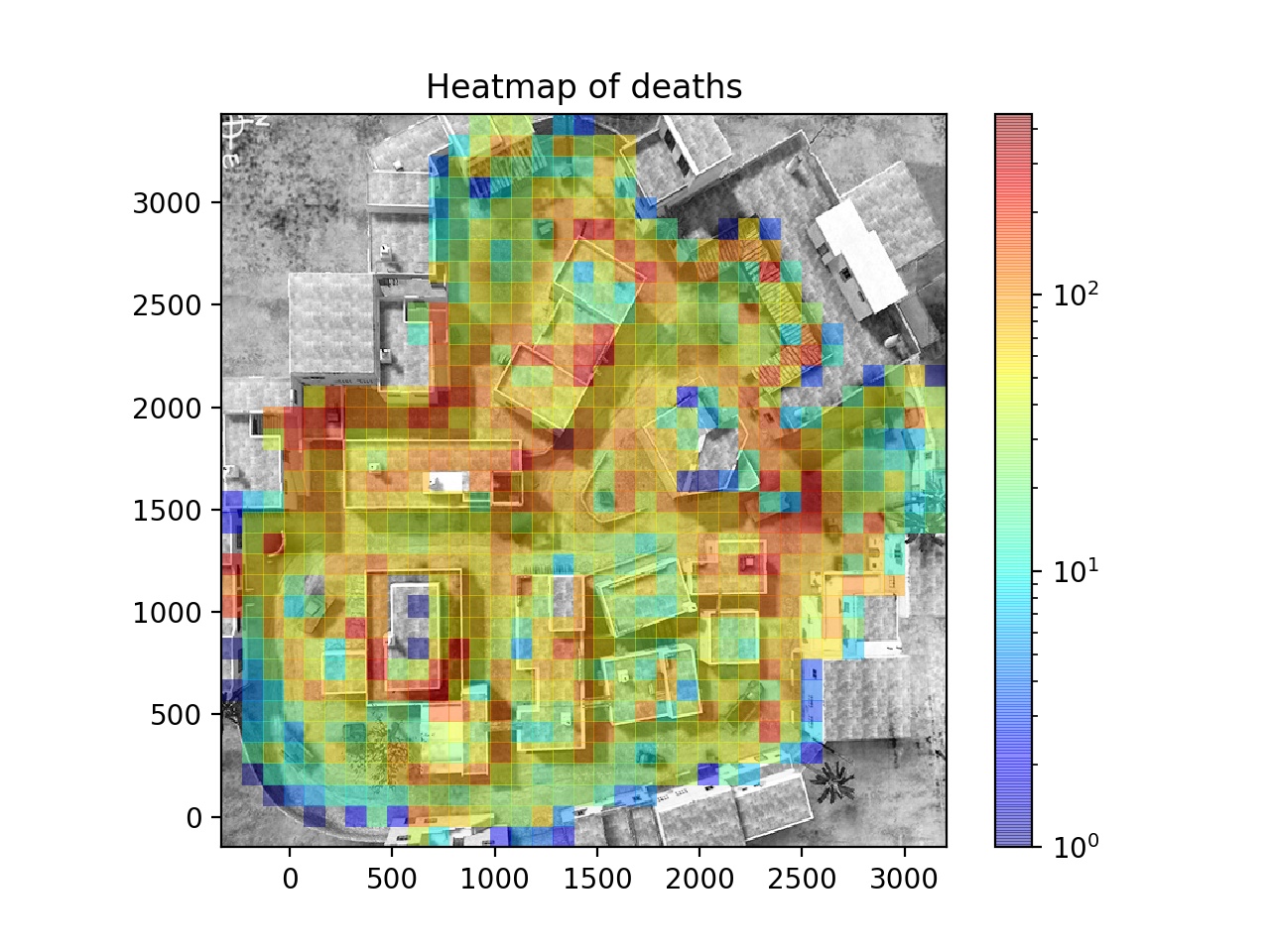With this packet you can analyze some stats on Call of Duty 2 maps.
E.g. you can draw the death heatmap with CoD2MapDeaths.
Notice: at this moment, there are only top 5 maps (in alphabet order) with configs. On other maps it will create config, but you should configure it.
- All stock Call of Duty 2 maps images from the top. Not mine, but looks good. Thx to all screeshots authors.
- Some settings, like black&white background, plot alpha, custom title, etc.
- Command-line interface. Use "cod2mapstats -h" to see all keys or look in 'Run' part.
Using virtualenv:
- python3 -m venv cod2mapstats
- cd cod2mapstats
- source bin/activate
- git clone https://github.com/lonsofore/cod2mapstats.git
- cd cod2mapstats
- python3 setup.py install
Set up your config (maps path, db path, table name):
- Linux: '/home/username/.config/cod2mapstats/config.yml'
- Windows: 'C:\Users\username\AppData\Local\Lonsofore\cod2mapstats\config.yml'
- Mac OS: '/Users/username/Library/Application Support/cod2mapstats/config.yml'
Some info from the help (cod2mapstats -h):
| positional arguments | |
|---|---|
| argument | description |
| map | map name |
| optional arguments | |
|---|---|
| argument | description |
| -h, --help | show this help message and exit |
| --images | list of all images for the map |
| --show | list of all images for the map |
| --bw | black&white image? |
| --gt GT | gametype |
| --bins BINS | how much bins use |
| --alpha ALPHA | alpha (from 0 to 1) |
| --dpi DPI | dots per inch |
| --output OUTPUT | output file |
| --image IMAGE | custom map image |
| --title TITLE | custom image title |
| --cmap CMAP | custom colormap |
Example:
cod2mapstats mp_toujane --bw --gt tdm --output mp_toujane_heatmap.jpg --title Heatmap
Heatmap of deaths on Toujane (of all gametypes):
Licensed under the Apache License, Version 2.0