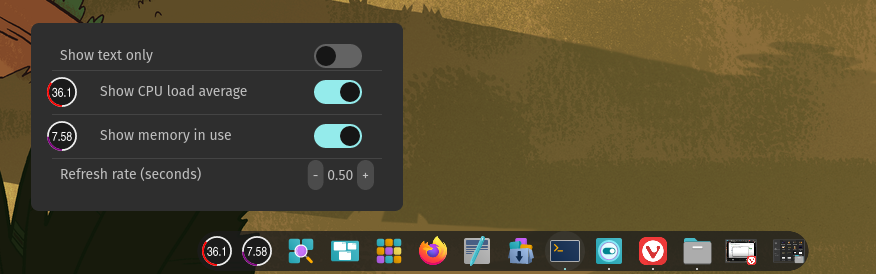A configurable applet for displaying the following:
- CPU load
- Memory usage
- Network utilization
- Disk activity
- GPU and VRAM usage on Nvidia GPU's.
Can sit in the panel or Dock. Configurable refresh rate and many display options.
If on a .deb based distibution download latest version and install with the following commands:
sudo dpkg -i cosmic-applet-minimon_0.3.10_amd64.debTo build the applet, you will need just and probably xkbcommon, if you're on Pop!_OS, you can install it with the following command:
sudo apt install just libxkbcommon-devRun the following commands to build and install the applet:
just build-release
just installAlternatively generate a deb file for installation:
just deband install with:
sudo dpkg -i <name_of.deb>