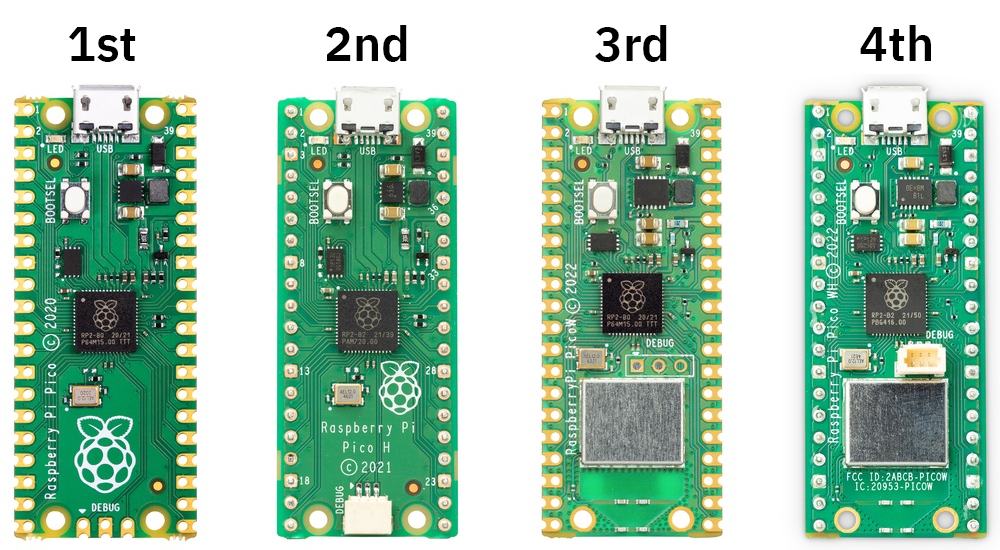__ ___ _ __ ______ __ __ _
/ |/ /_ __(_)__ _ _____ ___ / /_ /_ __/__ ____/ / ___ ___ / /__ ___ _(_)__ ___
/ /|_/ / // / / _ \ |/ / -_) _ \/ __/ / / / -_) __/ _ \/ _ \/ _ \/ / _ \/ _ `/ / -_|_-<
/_/ /_/\_, /_/_//_/___/\__/_//_/\__/ /_/ \__/\__/_//_/_//_/\___/_/\___/\_, /_/\__/___/
/___/ /___/
iot.embedded.ai.connectivity.training.solutions ==========================================
https://myduino.com
ariffin@myduino.com
Let's learn Internet of Things (IoT) using CircuitPython with Raspberry Pi Pico W 😉
Hi there, thank you for purchasing Basic IoT Kit Raspberry Pi Pico W. You are one step to the journey of Internet of Things 👍
Raspberry Pi Pico is a family of super affordable development board from Raspberry Pi Foundation.
Currently, the family have two development boards, one without Wi-Fi connectivity known as Raspberry Pi Pico (1st) and the other with Wi-Fi connectivity, known as Raspberry Pi Pico W (3rd).
Both of the development boards also comes with pin header and without header. The one without Wi-Fi connectivity and header, known as Raspberry Pico WH (2nd). While, the one with Wi-Fi connectivity and header, known as Raspberry Pi Pico WH (4th).
The heart of the Raspberry Pi Pico is a microcontroller RP2040, the first ever microcontroller designed and developed by Raspberry Pi Foundation.
The microcontroller support range of programming language, such as C, C++ and Python using MicroPython or CircuitPython framework.
The features of Raspberry Pi Pico and Pico H include:
- RP2040 microcontroller chip.
- Dual-core Arm Cortex M0+ processor, flexible clock running up to 133 MHz.
- 264kB of SRAM, and 2MB of on-board flash memory.
- USB 1.1 with device and host support.
- Low-power sleep and dormant modes.
- Drag-and-drop programming using mass storage over USB.
- 26 × multi-function GPIO pins.
- 2 × SPI, 2 × I2C, 2 × UART, 3 × 12-bit ADC, 16 × controllable PWM channels.
- Accurate clock and timer on-chip.
- Temperature sensor.
- Accelerated floating-point libraries on-chip.
- 8 × Programmable I/O (PIO) state machines for custom peripheral support.
While Raspberry Pi Pico W and Pico WH with additional features of:
- Single-band 2.4GHz wireless interfaces (802.11n) using the Infineon CYW43439 on-board antenna.
- WPA3.
- Soft AP (access point) supporting up to four clients.
To kickstart your IoT journey using Raspberry Pi Pico we will use Raspberry Pi Pico W, for the development boards, which comes with Wi-Fi for the Internet connectivity.
But Raspberry Pi Pico W alone are not able to help you begin the IoT journey. Therefore, we introduce you a complete kit, to help you onboarding your IoT journey with Raspberry Pi.
In this repository, we share CircuitPython example program to program the RP2040 microcontroller on the Raspberry Pi Pico W. The hands-on perform by lab exercises, from Lab 00 until Lab 16 with other 3 extra lab exercises interfacing with OLED display.
The learning curve of the lab, starts from the understanding of the CircuitPython modules and boards, control the output signal from the microcontroller, read the input from the sensors, lastly for the IoT exercises by experimenting data provisioning from Raspberry Pi Pico W using HTTP and MQTT with secure protocol to Favoriot IoT platform.
- Lab 00 CircuitPython Pins and Modules
- Lab 01 Digital Output Blink On-Board LED
- Lab 02 Digital Output Blink An LED
- Lab 03 Digital Output Traffic Light
- Lab 04 Digital Output DC Motor
- Lab 05 PWM Output LED Brightness
- Lab 06 Digital Input Pushbutton
- Lab 07 Analog Input Potentiometer
- Lab 08 Analog Input LDR
- Lab 09 DHT11 Sensor
- Lab 10 Wi-Fi Connectivity
- Lab 11 Favoriot HTTP
- Lab 12 Favoriot HTTPS
- Lab 13 Favoriot MQTT Publish
- Lab 14 Favoriot MQTTS Publish
- Lab 15 Favoriot MQTTS Subscribe RPC
- Lab 16 Favoriot MQTT Publish Node-RED Subscribe
- Lab Extra OLED Display SSD1306
- Lab Extra OLED Display SSD1306 DHT11
- Lab Extra OLED Display SSD1306 DHT11 Favoriot
Happy learning.
CircuitPython is a programming language designed to simplify experimenting and learning to code on low-cost microcontroller boards, developed and maintained by Adafruit.
Currently, CircuitPython supported more than 350 development board with ranges of microcontroller from Microchip, Espressif, Sony, etc. The firmware for each development boards can be download from CircuitPython Download page.
The latest version of CircuitPython firmware for Raspberry Pi Pico W is 8.0.0, can be download from the CircuitPython Pico W page.
Let's get started by learning from the inventor of this super awesome framework, Adafruit - Welcome to CircuitPython!
- Raspberry Pi Pico W Product Brief
- Raspberry Pi Pico W Datasheet
- RP2040 Microcontroller Datasheet