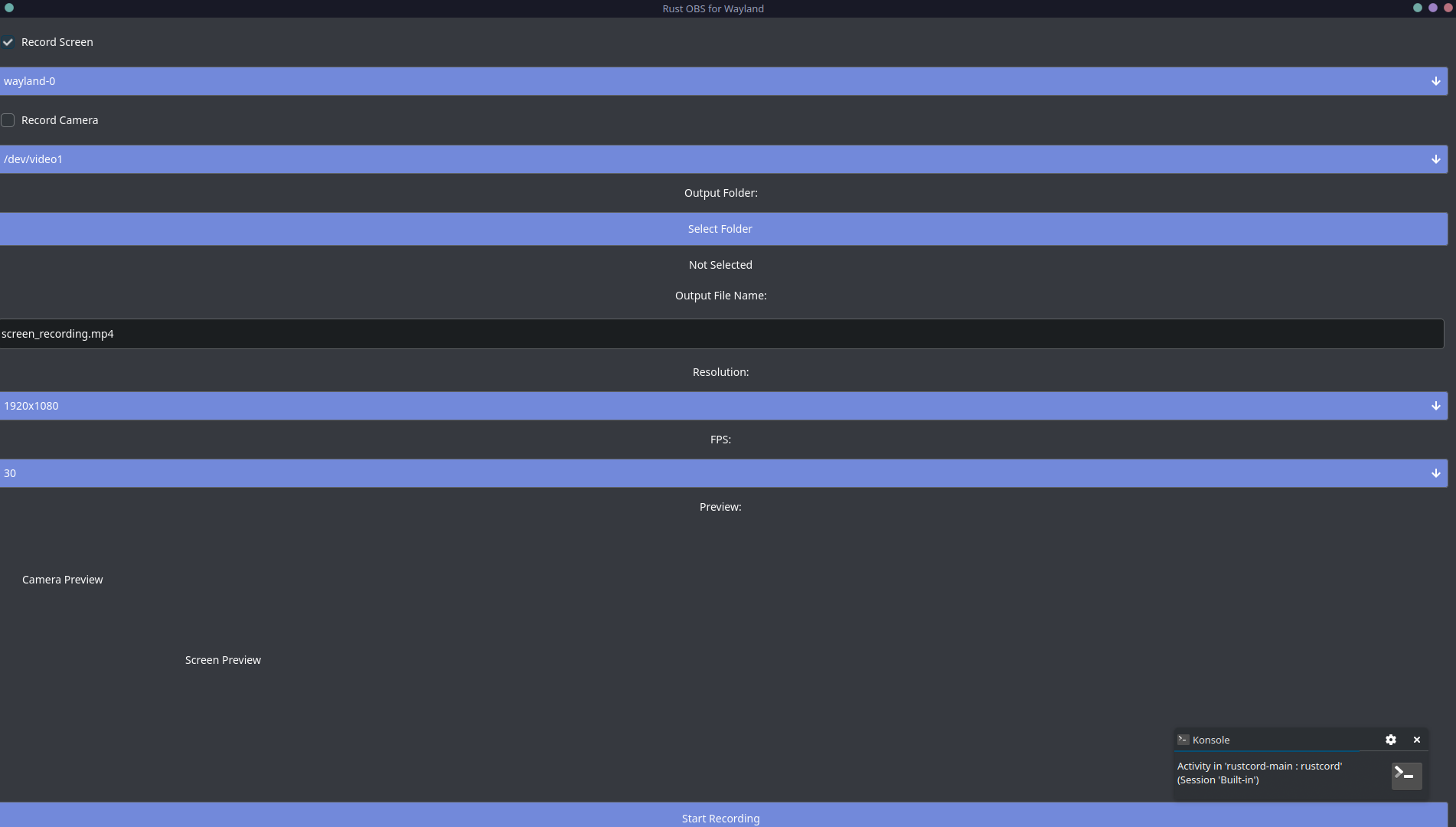 A lightweight and efficient screen recorder built using Rust, leveraging
A lightweight and efficient screen recorder built using Rust, leveraging ffmpeg for high-quality video capture.
- fix seg fault for selecting out video out put
- 🖥️ Screen Recording: Capture your desktop with high performance.
- 🎥 FFmpeg Integration: Supports multiple video formats.
- 🔊 Audio Recording: Record system audio using PipeWire. Coming soon =)
- ⚡ Optimized Performance: Low CPU and memory usage.
Ensure you have the following dependencies installed:
- Rust (stable) → Install via rustup
sudo apt install libgtk-4-dev libglib2.0-dev libgio-dev
sudo pacman -S gtk4 glib2
sudo dnf install gtk4-devel glib2-devel gio-devel
cargo build
cargo run
cargo build --release
sudo mv target/release/rustcord /usr/local/bin/
Now you can run it from anywhere:
rustcord
#2. (Optional) Use Cargo's Bin Directory
Alternatively, move it to Cargo's bin directory:
mv target/release/rustcord ~/.cargo/bin/
Ensure ~/.cargo/bin is in your PATH:
echo 'export PATH="$HOME/.cargo/bin:$PATH"' >> ~/.bashrc
source ~/.bashrc
Now, you can run:
rustcord
- Fork the repo 🍴
- Create a new branch
git checkout -b feature-name - Commit changes
git commit -m "Add new feature" - Push
git push origin feature-name - Open a Pull Request 🚀
MIT License. See LICENSE for details.
Made with ❤️ using Rust!